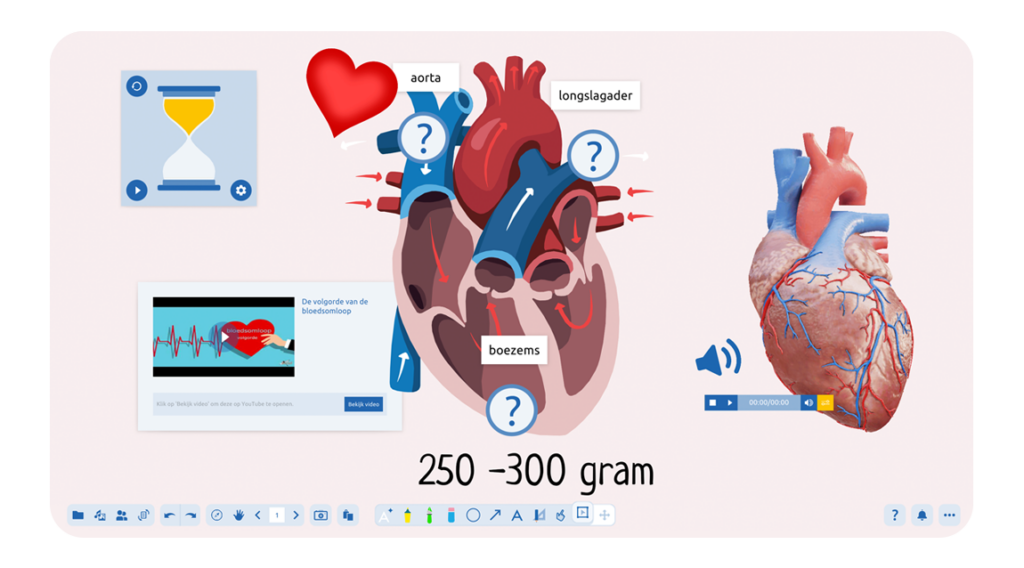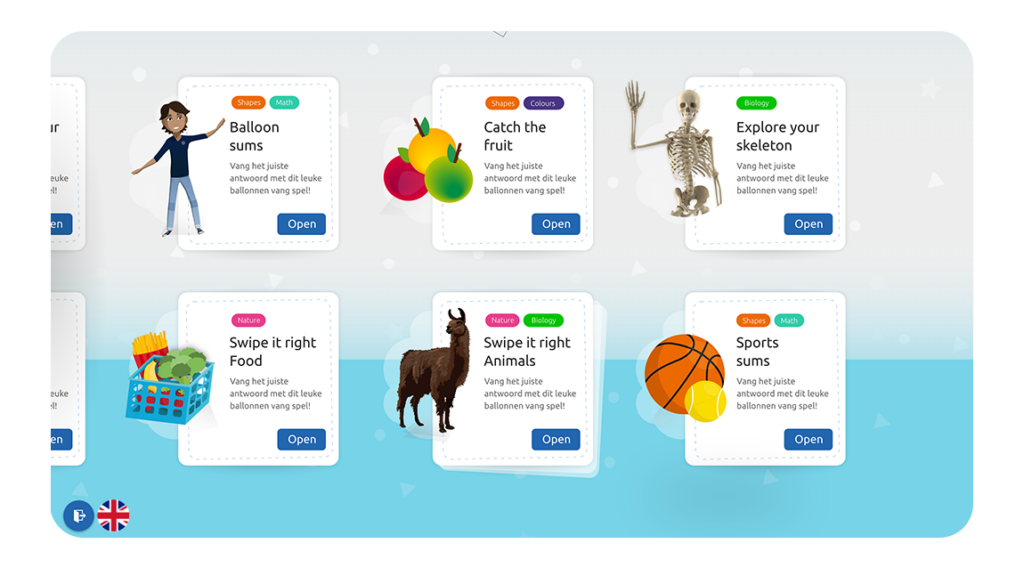Prowise Central

Your basis for a ready-to-use touchscreen

Start up and teach away!
Fire up your screen and start your lesson immediately, without wasting time. The ProNote gives you a virtual whiteboard, with a ruled or squared background if needed. And in Prowise Presenter, you can open your own ready-made lesson. Need to show some extra (online) material? With the secure, ad-free Prowise browser you can do it in no time at all.
- Instantly install and open your apps via the Prowise Appstore
- Prowise Central also remembers your desired lift system height
Work quickly and efficiently
Launch your apps with one click
The Prowise Appstore only displays validated and secure apps, without adverts or inappropriate content. Apps like Prowise Presenter can be opened from Prowise Central’s homescreen. But apps like YouTube, Office and Skype are also just a click away. Prowise Screen Control even allows your IT manager to push apps from the Prowise Appstore to the touchscreens at school.
Access to your files, whenever and wherever
It’s easy to log into your Prowise account on your touchscreen, giving you access to all your linked cloud accounts. This way, you can easily locate your files or lessons without needing a specific device or touchscreen to do it. Very handy if you ever need to switch classrooms!
Display other screens in the classroom
Use Prowise Reflect, AirPlay, Chromecast or Miracast to screencast screens from student devices to your touchscreen. With Prowise Reflect, AirPlay and Chromecast you can share up to 10 screens! Do you also want to be able to control the screen from the touchscreen? With Prowise Reflect you get started right away, for AirPlay and Chromecast you first download the TouchControl app. Fully wireless, fast and in good quality.
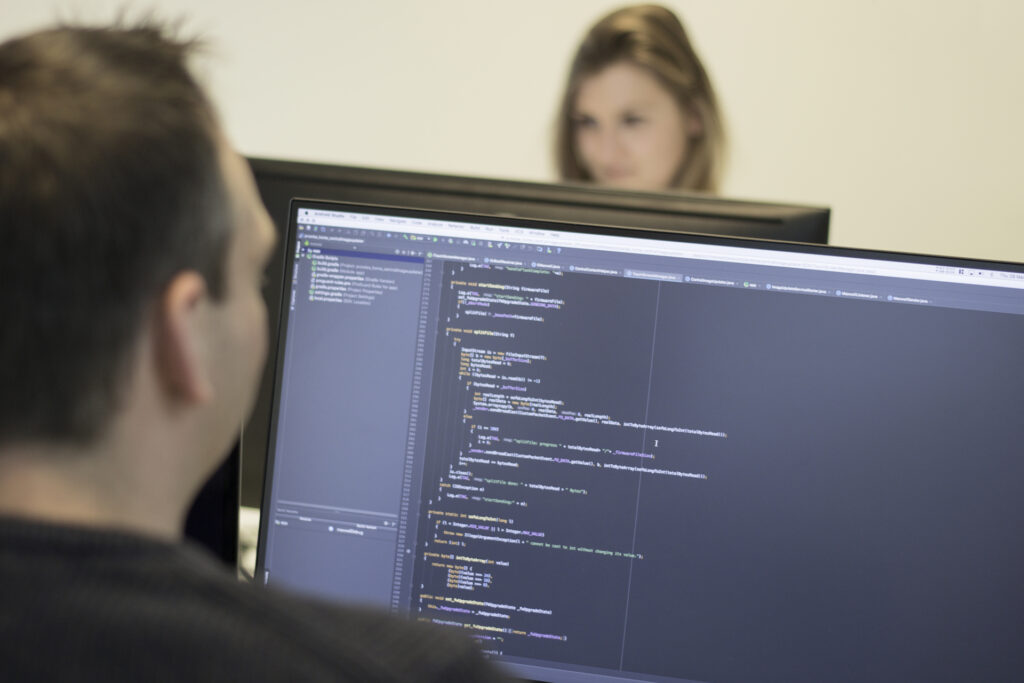


Developed in-house
Automatically up-to-date
Based on your feedback, we decide which software improvements to make. Your touchscreen is provided with free updates for 5 years, which we send via secure, proprietary servers over the air (OTA). Without the intervention of a third party. This will only improve your IWB.
Highest privacy and security standards
That our products comply with strict European privacy legislation goes without saying. But privacy protection does not stop there for us. Everything is also extensively and regularly tested, including by ethical hackers and independent certifiers. And it pays off: as the only producer of educational software, we received the prestigious IT-Grundschutz certification from the German BSI.

Install Prowise Reflect on your device
Prowise Reflect is available for free for Windows, Mac OS and Chrome OS. Install the app on the device and connect to any Prowise IWB. This allows you to easily show and control the display of a personal device on the big touchscreen.

Create, store and enrich notes
Want to clarify something while teaching? With the ProNote app, you can easily take notes on any website, file or input source.
Then take a screenshot of your notes, save them with a password and complete them afterwards. Handy: in the ProNote app you will also find all kinds of minitools, such as a ruler or protractor.

Manage all your screens from one location
Prowise Central is perfectly compatible with Prowise Screen Control. This comprehensive management software allows IT staff to control all touchscreens in the school from one location. For example, you manage power settings, block URLs in the browser or push new settings without restarting the touchscreen. Now included for 5 years with your touchscreen!

Teach from any angle in the classroom
Did you know that you can also control your touchscreen remotely via Prowise Central? Move freely around the classroom while teaching with the Magic Remote remote control. Use the remote control as a pointer or mouse and control the screen from any angle in the classroom. With the magnifier or spotlight function, you can easily enlarge or highlight part of the screen. The Prowise Magic Remote is compatible with Prowise Touchscreens Ten G2, Ten G3 and Ultra, and is sold separately.

Prefer Google’s operating system?
Are you used to working with Google’s ecosystem? And would you like to do that on your touchscreen as well? Good news: thanks to Prowise’s Google EDLA certification, you can easily replace Prowise Central, the integrated operating system of your touchscreen, by that of Google. Compare both systems and discover which one suits you and your school best!
Always in development
Read more about the latest updates to Prowise Central

New: Central 6.0 – discover all the new functionalities of your whiteboard!