Prowise Touchscreen Ten

An affordable and solid touchscreen

The ideal screen for every teacher
Affordable, efficient and highly accessible: with the Prowise Touchscreen Ten, any teacher can get started right away. An interactive display on which you can easily write with four pens and where every function feels logical and intuitive.
- Start the screen and start the lesson immediately
- No IT help needed: everything is self-explanatory
- Do you still have questions? Find answers in the Prowise Tips app on the interactive display
Your screen in the picture

-
Robust and elegant screen edge
A sturdy frame and an antibacterial glass panel, for optimal protection of your interactive display. You get a 7-year free warranty for good reason.
-
Four pens included
Four pens with pick-up recognition, adjustable in thickness and colour, make students’ writing experience even more intuitive and collaborative. Use them all at once!
-
Zero bonding technology and advanced IR touch
Find out moreFor an intuitive and enjoyable writing experience. Would you like to write like pen on paper? Discover Prowise Touchscreen Ultra.

Revolutionary image quality for education
Our Prowise touchscreens feature a special nano-textured glass panel. This reduces glare, reflections and fingerprints while maintaining contrast and brightness. Our glass panel not only ensures a beautiful viewing experience in all lighting conditions, but also a safer classroom. In fact, we have added a lifetime antibacterial coating that kills up to 99.9% of the most common bacteria.
The nano textured glass panel is a first for large interactive displays and unique in our price range!
Down to the smallest detail
Impressive image and sound
The 2.1 soundbar with two speakers and built-in subwoofer brings movies and music to life. And to make sure the image really speaks, we use only A-quality panels.
Super fast and smooth operation
Prowise Central, your interactive display’s operating system is based on the powerful Android 13. This allows you to work at lightning speed and without interruption. It also keeps your interactive display compatible with updates for longer.
Long service life
Because we develop, choose and extensively test every component of our products ourselves, the failure rate of Prowise touchscreens is extremely low. Its longevity enables us to offer you a guarantee of no less than 7 years by default.
You might also like this
Software specifically for education
Start your lesson right away with the useful features of Prowise Central, your touchscreen’s integrated operating system, such as a secure web browser, app store with educational apps and whiteboard software. Or use Prowise Presenter and curate the most interactive and inspiring lessons.
Easily connect any device
The built-in docking station has an all-in-one USB-C connection for image, audio, touch, internet and power. Thanks to this 100-watt connection, you can easily charge even the most powerful notebooks.
Or leave your cable behind: via screencasting, you can wirelessly display up to four screens from other devices at the same time on the interactive display. Do you use the Prowise Reflect app? Then you can even connect and control 10 devices simultaneously from the big screen.
Always secure and up-to-date
Your touchscreen comes straight from whoever develops and makes them. That way, you and we know exactly what you are getting. So with Prowise Central, your interactive display is thoroughly secured and provided with (automatic) updates for 5 years.

Choose your operating system
Prowise Central, the operating system of your Prowise Touchscreen Ten, makes digital teaching even more enjoyable. It includes all the essentials to easily use your touchscreen in the classroom, without connecting a PC module or device. Prefer using Google apps and programs? Thanks to Prowise’s Google EDLA certification, you can simply replace Prowise Central by Google’s operating system. This way, you’ll always work the way you want to!
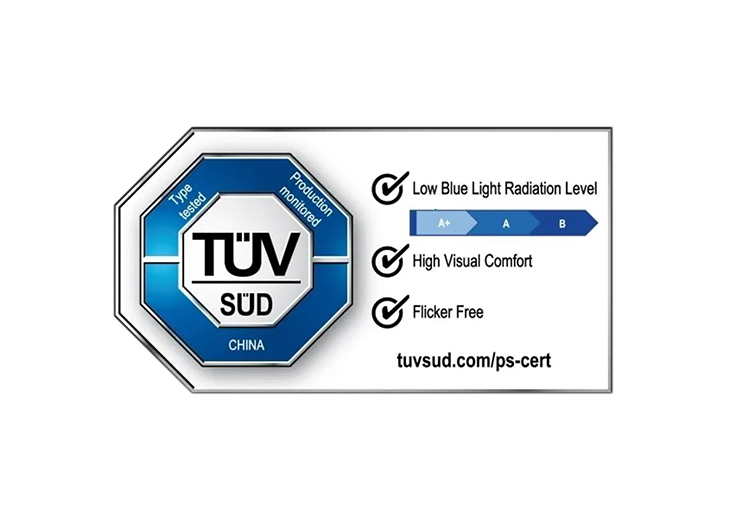
Safe and comfortable for the eyes
Looking at a digital board for an extended period? Rest assured: the Prowise Touchscreen Ten is designed for it. The touchscreen is not only easy to use but also gentle and safe for your eyes. And those of your students! This is affirmed by the German inspection organization TUV SÜD, which certified the Prowise Touchscreen Ten as ‘Low Blue Light’ and ‘Flicker Free.’ This means that the screen is less tiring for your eyes and causes little to no irritation, even after prolonged use. In other words, your eyes get maximum protection!

Included for free: Prowise Screen Control
As an IT staff member, manage all touchscreens in your school from one central location with Prowise Screen Control. This way you can easily send notifications, monitor energy consumption and adjust settings for individual or all screens. Now included for 5 years with your touchscreen!
Specifications

Touchscreen Ten
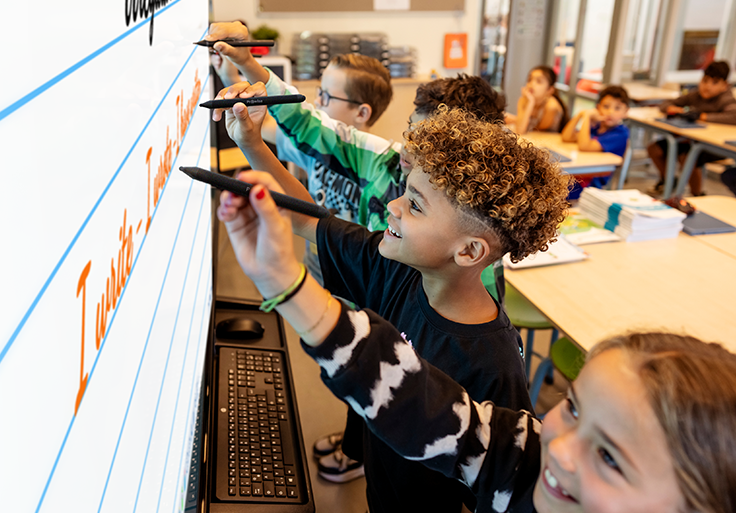
Affordable quality
Every student is entitled to the best education. Besides, we prefer to do things ourselves. That means we can give our products the most competitive price possible. And because high-quality education is so important, we gave our Ten the best value for money. Need a bit more? Our other touchscreens offer you valuable extras.

Complete your interactive display
Find a lift system that suits you and your class, work without a laptop in your familiar Windows environment via a PC module and make your lessons even more interactive with the Prowise Move camera.




