Tessa TeachAssist

A smart and quick assistant
Tessa uses generative AI to generate your presentations in no time, so you can focus on what really matters; teaching interactively and enthusiastically!

How it works
Activate Tessa with one click from the home screen in Prowise Presenter. In the chat you share the topic, learning objectives, target audience and scope of the lesson you want to create.
Indicate the type of components you would like to see in your lesson; such as text, images, a ProQuiz and various interactive tools. Finally, choose between the various styling templates and Tessa will get to work for you!

Prowise Presenter completes it
You can immediately open the lesson Tessa has created for you in Prowise Presenter. So after a quick check, you can start your lesson right away. Would you like to adjust something? You can still easily edit your lesson using the usual editing options in Prowise Presenter. Be sure to check out the media library to add nice 3D models, illustrations or videos. Would you like to check out the lesson again? You can! You will find your lesson in the ‘My files’ folder.
Awards Tessa the TeachAssist

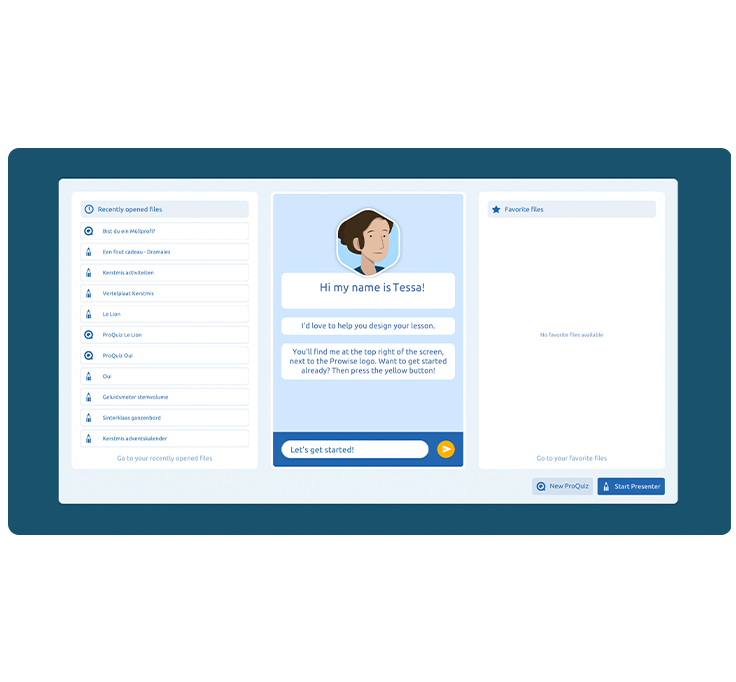
Get started with Tessa!
Tessa has been integrated within Prowise Presenter as a beta product. At this stage, students cannot see Tessa yet within the Presenter environment. Teachers covered by a school package can work with Tessa. The package manager only needs to manually activate Tessa in the Prowise administration module.
In this beta period, you can try Tessa for free with a limit of 10 lessons per day and 50 lessons per month.
Work comfortably and efficiently
Prowise’s trusted expertise
As always, we stay up to date with the education field. By conducting thorough research and talking to teachers, we knew exactly what was expected of a TeachAssist. Moreover, it is important to note that we offer Tessa as a beta product. We will continue to develop Tessa to give our users the most optimal experience.
More time for your students
Perhaps the biggest challenge for teachers is the lack of time. Thanks to Tessa, you no longer have to spend hours preparing your lessons. That saves you a lot of time that you can use to surprise your students with the interesting lessons that Tessa compiles for you.
No IT skills required
Tessa was developed specifically to make things easier for the teacher. Therefore, you do not need to have IT skills to work with Tessa. All you have to do is talk to her and tell her what you need. Tessa will take care of the rest!

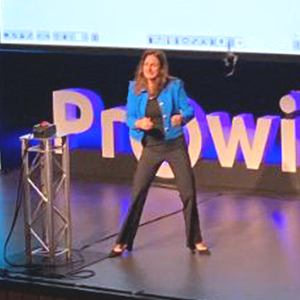


Questions or feedback about Tessa?
Tessa is only available in a beta version at the moment. With your input and stories, we can make our tool even better. So don’t hesitate to share your ideas with us!





